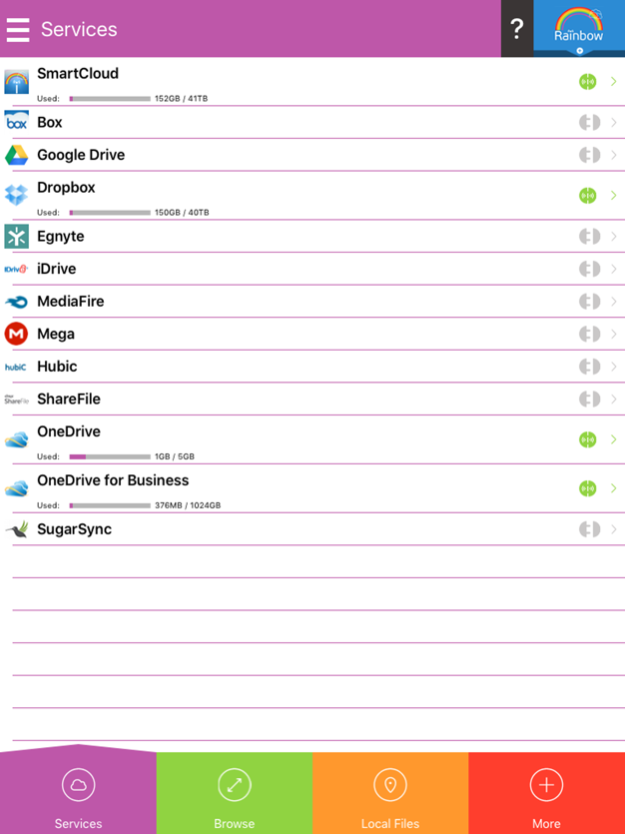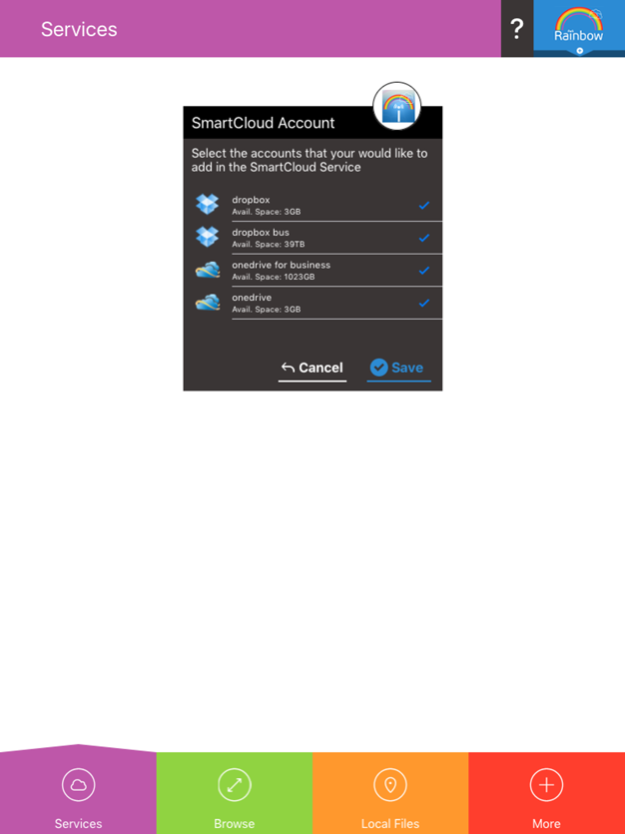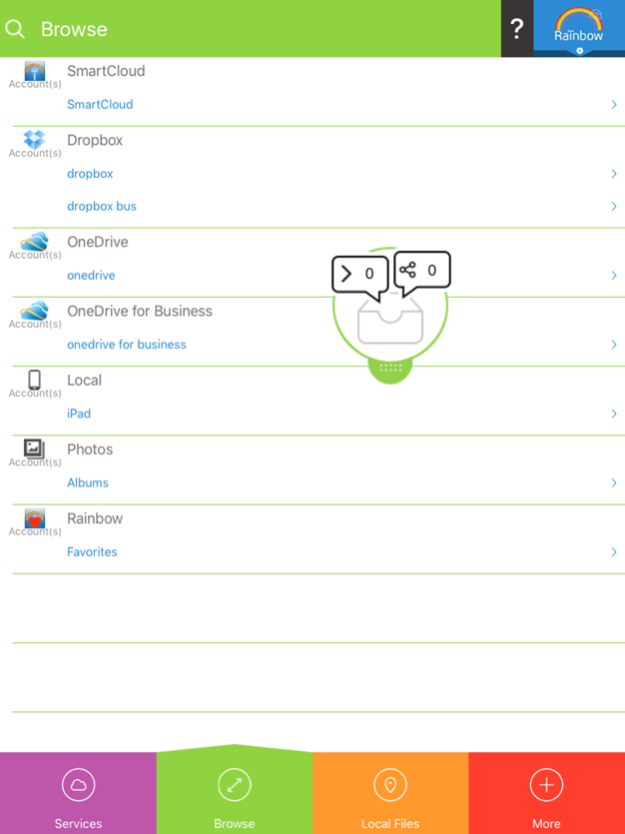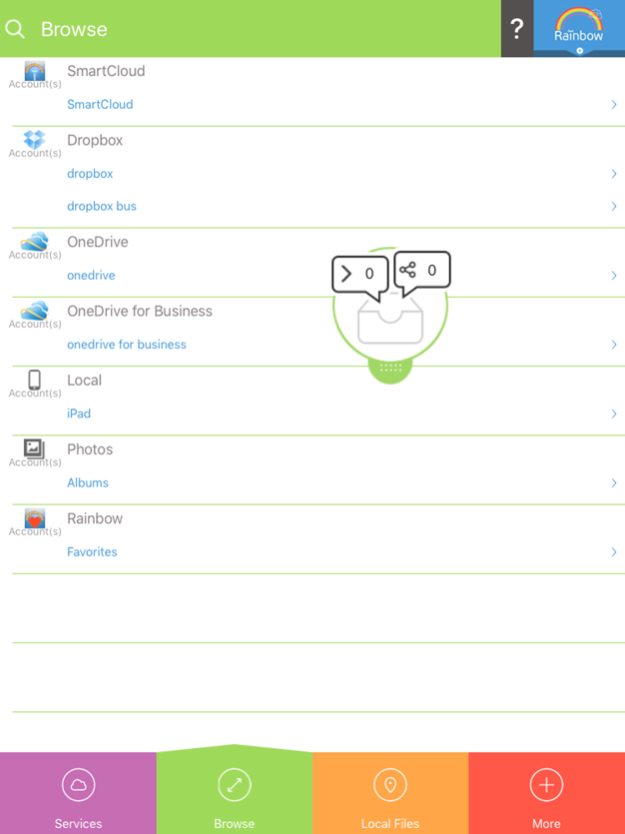Rainbow-Best cloud storage app 4.9.1
Free Version
Publisher Description
How amazing would it be if you could combine the available storage of each account into a single account with that large storage? You then would be able to upload large files, files that do not fit in the available storage of each account...
SmartCloud service: Combine your connected cloud accounts into a single account.
The Rainbow app can be used to :
- Connect to multi-accounts from the same cloud service
- Sync two folders, even if they are located in different accounts
- Backup on account to another.
- Copy one account to a folder in another account
- Share files with a single link from Box, Dropbox, Google Drive, MediaFire, OneDrive and SugarSync and for up to 11 days!!
- Search for a file in all linked cloud accounts
- Transfer files / folders from one account to a folder in another account or from one folder to another folder in the same account
- Amazing graphics and UX. Drag & Drop feature
Rainbow supports the following twelve cloud services:
- Box
- DropBox
- Egnyte
- Hubic
- Google Drive
- iDrive
- MEGA
- MediaFire
- ShareFile
- OneDrive (old SkyDrive)
- OneDrive for business
- Sugar Sync
Furthermore, with the Rainbow app you can:
- Passcode protect your data
- Create and edit text files (simple text editor)
- Use the camera or the photo library to take pictures
- Use the camera or the video library to record video
- Create folders
- Rename files
- Copy and delete folders
- Share files over the Bluetooth device
- Email files
- Download files from the Internet and save me locally or on the cloud
- Copy an account to a folder in any account
Oct 24, 2022
Version 4.9.1
Fixes the crash when you tried to zoom in on a PDF file
About Rainbow-Best cloud storage app
Rainbow-Best cloud storage app is a free app for iOS published in the Office Suites & Tools list of apps, part of Business.
The company that develops Rainbow-Best cloud storage app is i-SmartSolutions. The latest version released by its developer is 4.9.1.
To install Rainbow-Best cloud storage app on your iOS device, just click the green Continue To App button above to start the installation process. The app is listed on our website since 2022-10-24 and was downloaded 36 times. We have already checked if the download link is safe, however for your own protection we recommend that you scan the downloaded app with your antivirus. Your antivirus may detect the Rainbow-Best cloud storage app as malware if the download link is broken.
How to install Rainbow-Best cloud storage app on your iOS device:
- Click on the Continue To App button on our website. This will redirect you to the App Store.
- Once the Rainbow-Best cloud storage app is shown in the iTunes listing of your iOS device, you can start its download and installation. Tap on the GET button to the right of the app to start downloading it.
- If you are not logged-in the iOS appstore app, you'll be prompted for your your Apple ID and/or password.
- After Rainbow-Best cloud storage app is downloaded, you'll see an INSTALL button to the right. Tap on it to start the actual installation of the iOS app.
- Once installation is finished you can tap on the OPEN button to start it. Its icon will also be added to your device home screen.